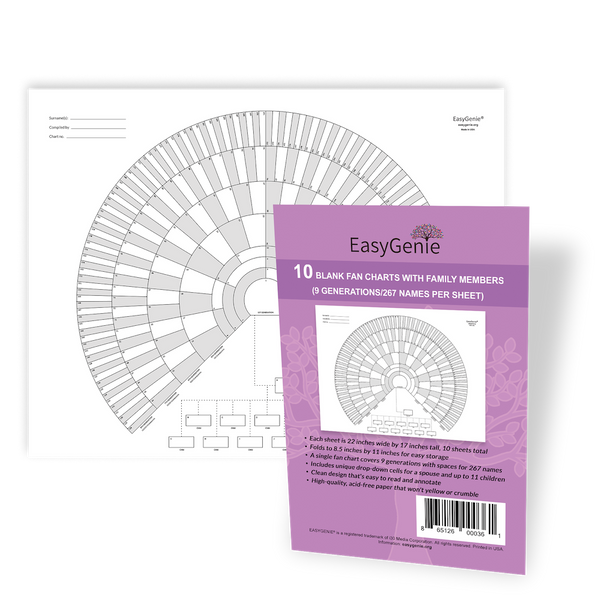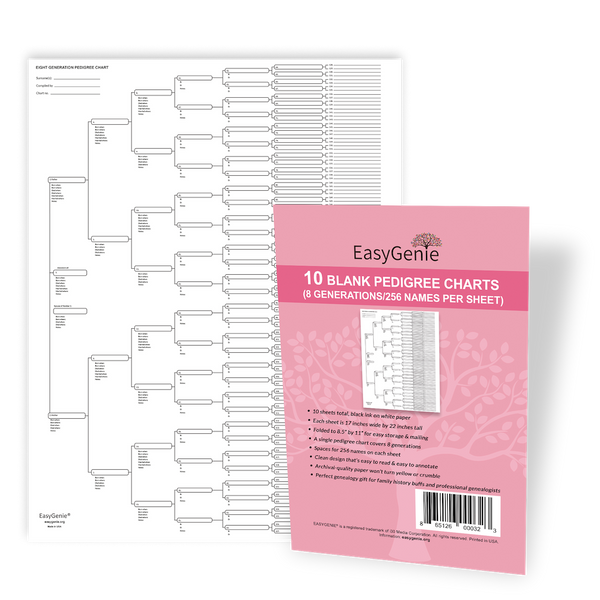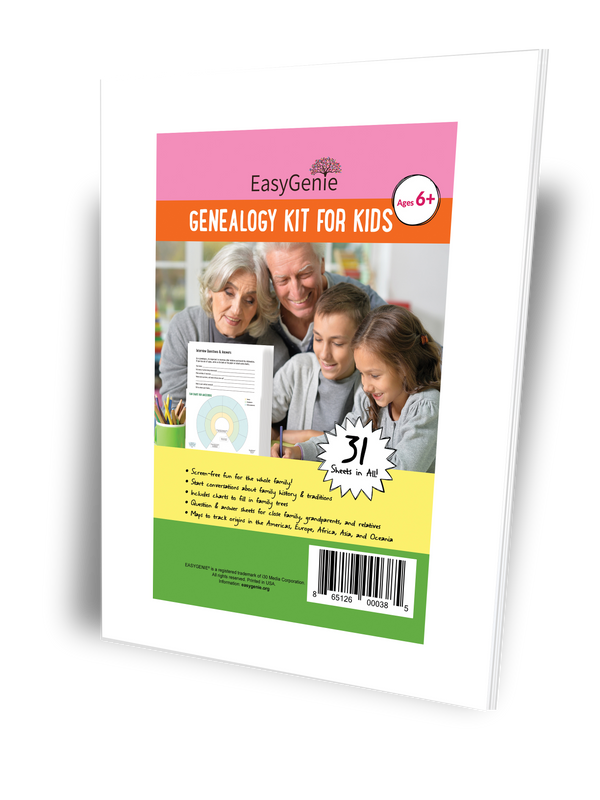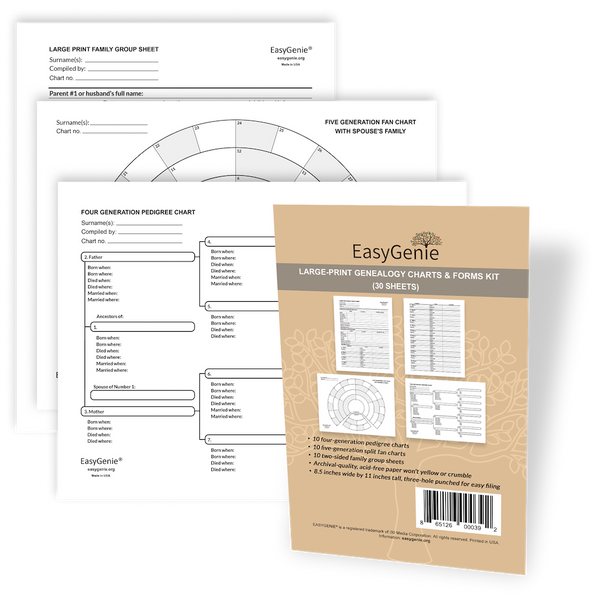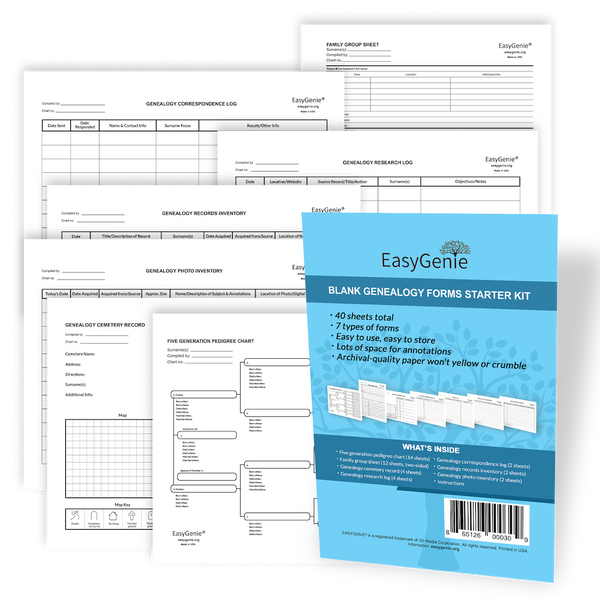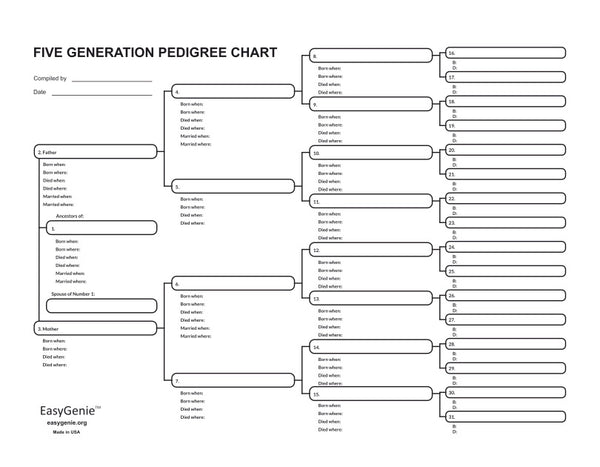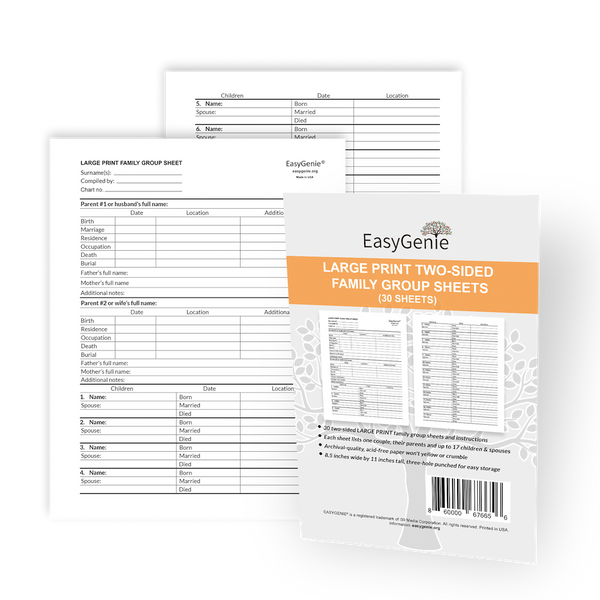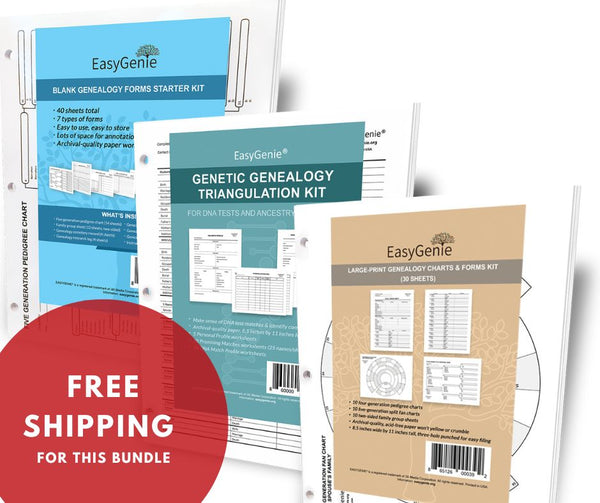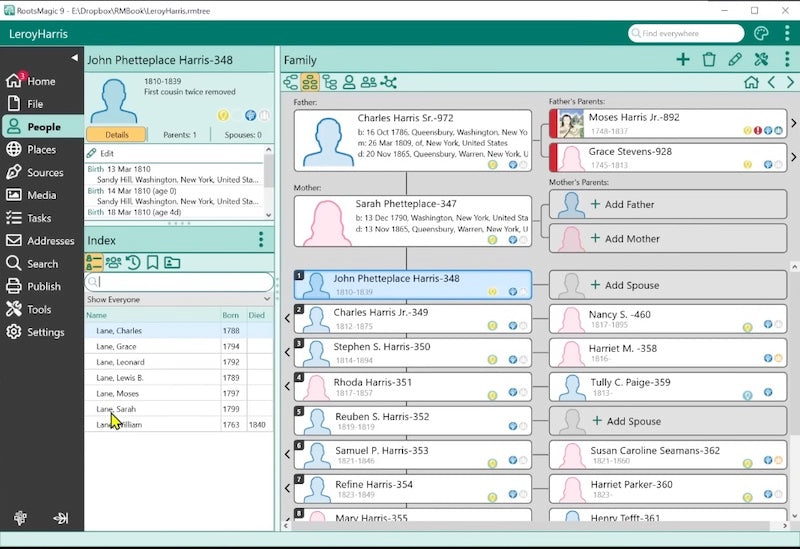
Best Windows genealogy software? What experienced genealogists say
Ian LamontThanks to all who responded to the recent EasyGenie community question about the best Windows genealogy software Excerpts of the Windows reviews are included below (I will cover Mac genealogy software in a separate post).
Some genealogists consider Windows PC applications to be old-fashioned in an age of web-based genealogy services, mobile apps, and cloud storage. However, there are undeniable benefits of PC-based applications:
- The software works faster than a Web application
- No WiFi connection required
- Data is stored locally
- Software includes features not available online
- Genealogists control how data is shared
- Records cannot be overwritten or corrupted by strangers
- Ability to link photos and documents stored locally
- Records are focused on family connections
- Expensive subscriptions are not required
Experienced genealogists may use PC software in addition to Ancestry, FamilySearch, and other online services. For instance, Michele Lewis keeps her master tree on her PC, and then exports GEDCOMs of certain branches to serve as “cousin bait” on Ancestry. Others use multiple PC applications depending on the need at hand.

(Image source: Rootsmagic)
Here’s what you said:
Laura: “RootsMagic 9. I installed it because of all the misinformation I was getting on Ancestry and FamilySearch. … There is actually a feature that walks you through the steps to create a family book. It will pull photos and cite information. I’m enjoying it.”
Jeff: “We use Legacy Family Tree for tracking information and GenoPro for making trees.”
Nancy: “I have used Legacy, Family Tree Maker and RootsMagic. In my opinion, Legacy has the best reports and creation of citations. Family Tree Maker has the best built-in charting and is more intuitive to learn. RootsMagic is the easiest to use/learn of the three (used by many instructors due to ease of use by non-computer geeks) and the fact you get hints from FamilySearch and Ancestry easily. I use Legacy most because it is the most powerful, but often make a GEDCOM and import it into Family Tree Maker to create my charts."

Image source: DNA Family Trees
Genealogy software has drawbacks, too. The number of features can be overwhelming. They require software and hardware updates, which can be frustrating to manage and may incur additional costs. Users have to maintain data backups in case of a crash.
But, considering the more serious limitations of online-only genealogy services, from destroyed ancestry data to 23andme being hacked to stealth price increases for Ancestry subscriptions, having a private tree on your PC - along with hard copy backups of charts and crucial records - is a more sensible approach for long-term preservation.