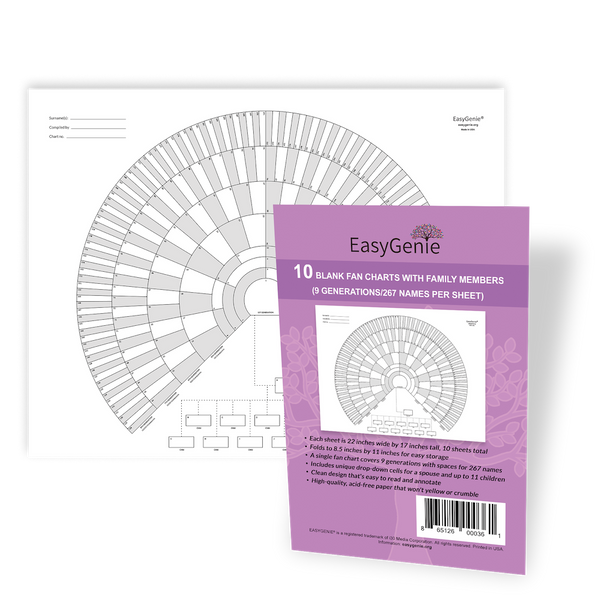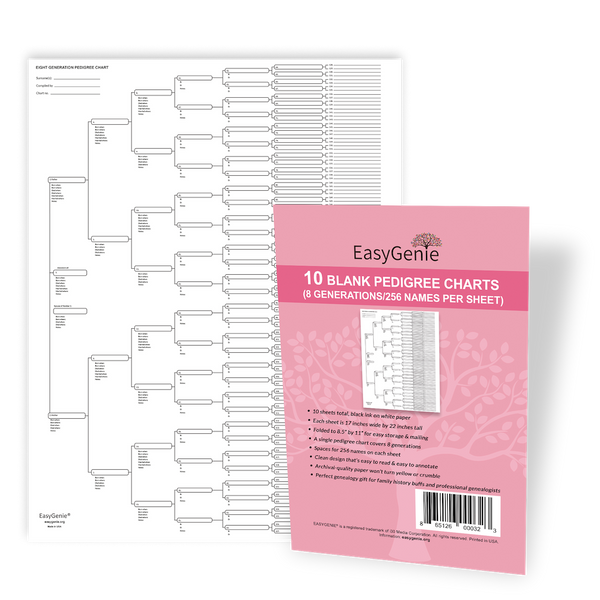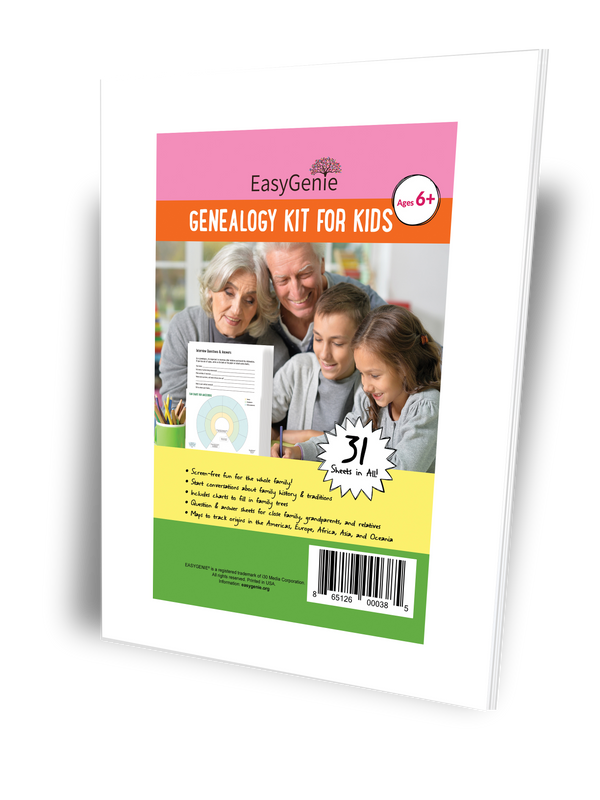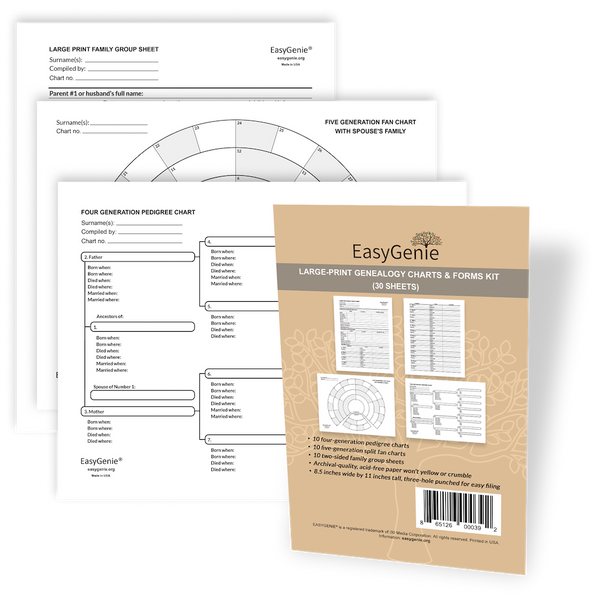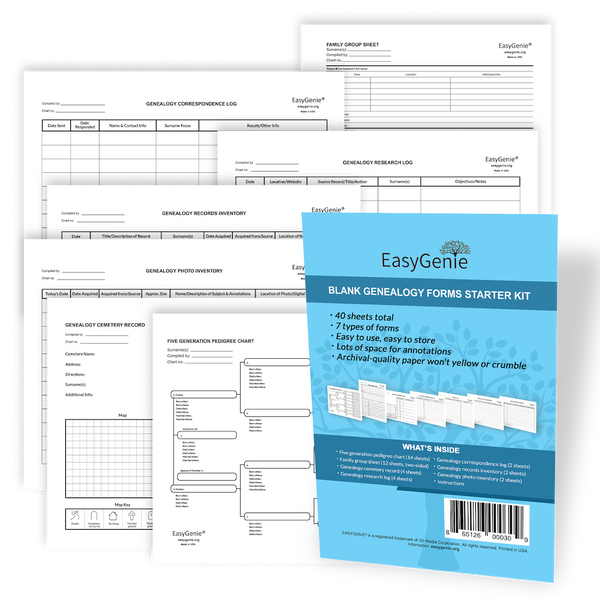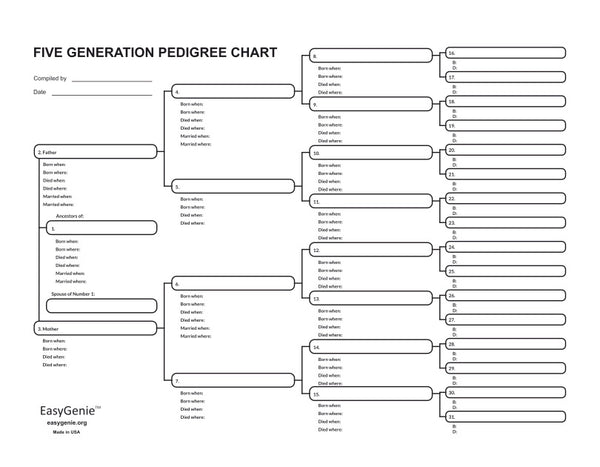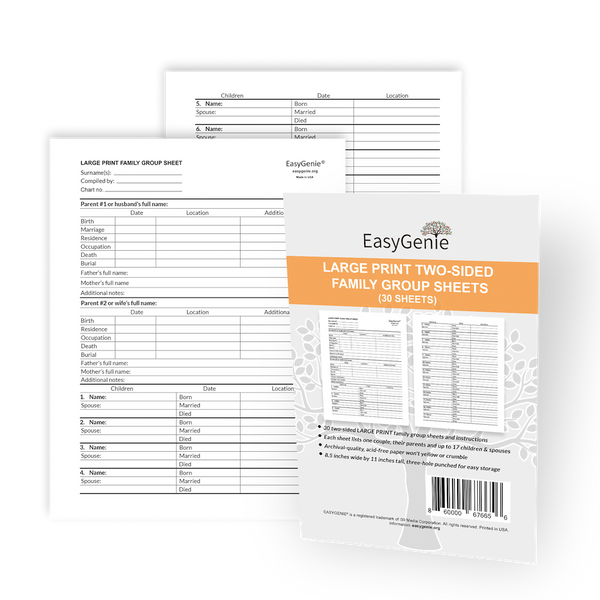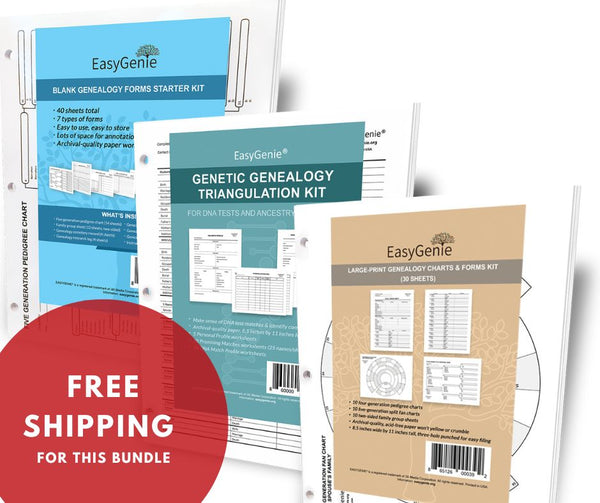Genealogy Research Tip: Finding an ancestor's headstone using FamilySearch and Find a Grave
Ian LamontYou know an ancestor died in a certain place and a certain range of years. Here's how to use FamilySearch to find that person's gravestone, and then get a photo and other information from Find A Grave.
Transcript
This is Ian Lamont from EasyGenie charts and forms. Today I’m going to show you a neat trick with FamilySearch.org. This is a website that lets you search genealogy records for free and what we're going to do is we're going to use FamilySearch.org to find an ancestor in a special database of cemetery headstones and then use the results of that search to see if anybody else was buried in the family plot. This is how it works go to familysearch.org log in click on search select records.
What we're doing is we're actually searching the FindAGrave.com index which is on FamilySearch.org for a certain ancestor. His name was John Wallace. I’m going to select more options, because I want to show the death date and this will make it a little easier to find the person we're looking for.
I’m going to click "more options." So the first name his name was John last name was Wallace. I’m going to add death so for a FamilySearch.org you can be very narrow but I found that actually going a little bit wide so use “New York” … That's for the whole state rather than the town or the county … will get you better results.
I know this person died between 18 85 and 1892. John Wallace, got that information, let's click search and see if we can find them. So the first thing you're going to note is you'll get like thousands and thousands of results. That's too many. We just want to search something called the FindAGrave.com index.
So you can see right here there's all these other types … like new york city municipal … we just we're going to click on collection, title search, start typing FindAGrave.com and it turns right up and you can see there's 32 results.
So my John Wallace died in Niagara County New York in the late 1880s or early 1890s. We know that from a census record. So let's see if we can find them … I’m actually curious … right here. So it's on the FindAGrave.com index.
It has the basic information. That's correct, the burial, so let's actually take a look at the find the grave result … so view the image.
So what we want to do here so we found John Wallace. Now the first thing I recommend doing is just checking the headstone making sure it's the right person. This is because it also shows his wife but I also want to see if we can find out other information maybe other relatives who were buried in the same plot.
So it gives you the information about the cemetery called Price Cemetery. Also it shows the lot number. So this is really important and of course we have his last name. So what we're going to do in FindAGrave.com, once we know the cemetery, where he's buried, and the lot number, is click the cemetery name. It gives a little description of where it is.
Go down and you can see “search memorials in price cemetery.” This is fantastic. So what I’m going to do first of all is I’m going to search for last name so we know his last name was Wallace. This is going to turn up everybody in this particular cemetery whose last name was Wallace. Let's see what happens.
This is really good. You can see that there's all kinds of people with the last name Wallace and they're all in the same plot so that's really helpful so here's Earl Wallace take a look at that.
This is great it gives the date of birth August 12 1889 and the date of death which was 1971. So this could be really good, apparently he was served in the military at some point probably World War 1.
So this is really great information that you can put into your genealogy software program or if you're using paper charts you can write that down but let's continue because we know that we found all those Wallace's. So let's go back here who were located in this particular cemetery. Let's actually search a little bit more and see if we can see if there's anybody else in lot #121 because maybe there's somebody in lot 121 who doesn't have the last name Wallace. so let's get rid of “wallace."
Select “more search options” and there's a field that says “plot” so we know the plot number. It's 121.
You can also select other things to refine your search. Let's click search and see what turns up. So these are all the people in #121 and we've already seen these names before.
Actually it looks like there's no other names for that particular plot 121, so it's only people with the last name Wallace. What I might do after that is go back here and see if you could look in the adjacent lots like lot 120 or lot 122.
The other thing to do actually is to go to the go to the cemetery (see 5 tips for successful genealogy road trips) and actually see the layout of all of the stones, see who's nearby. Sometimes stones may be there but nobody photographed them, or there's no last name. So you can find out more information by actually going there … boots on the ground … and seeing what's there.
I've done that before in the past and actually really sometimes it opens up new lines of insights into the way people are related or memorialized and it's a very helpful thing to do.
Also FindAGrave.com this is a great website the search interface by itself is not that not that good to start with. That's why I start on familysearch.org and then I go to FindAGrave.com later on to find the information that I need.
This is Ian Lamont from EasyGenie acid-free charts and forms printed in the USA. We also have fillable PDFs that you can type into and print out at your leisure or share with relatives. Go to easygenie.org to find out more information. This is Ian Lamont thank you so much for watching.