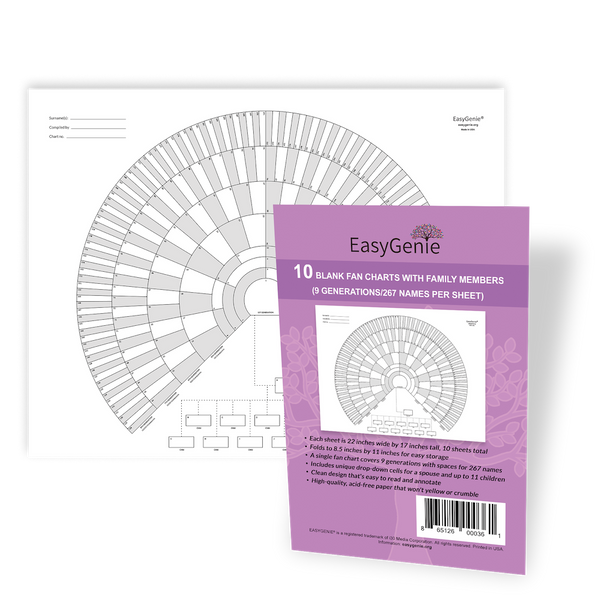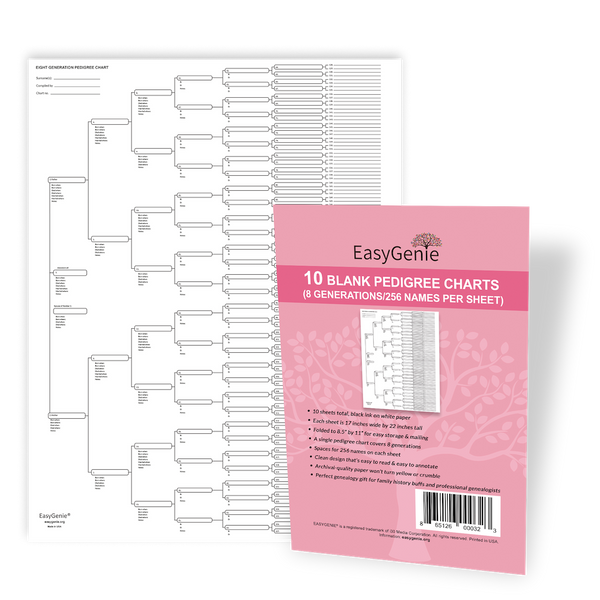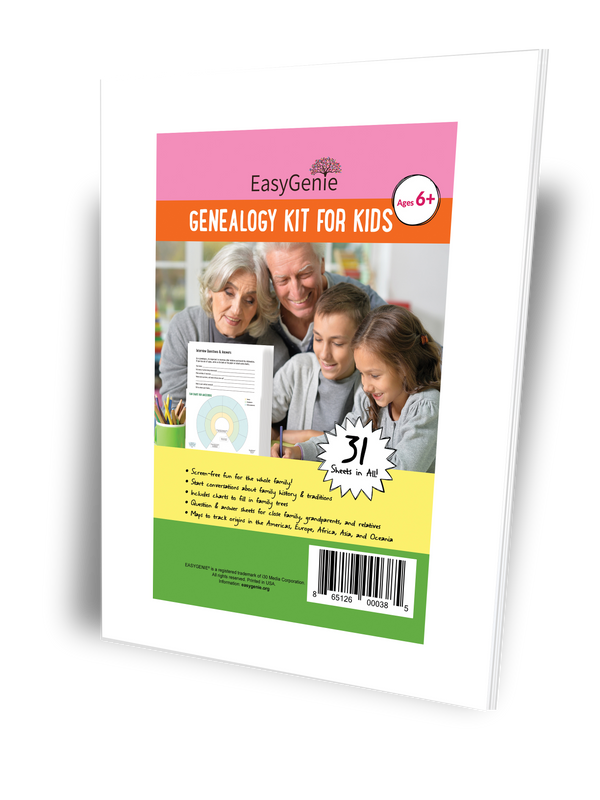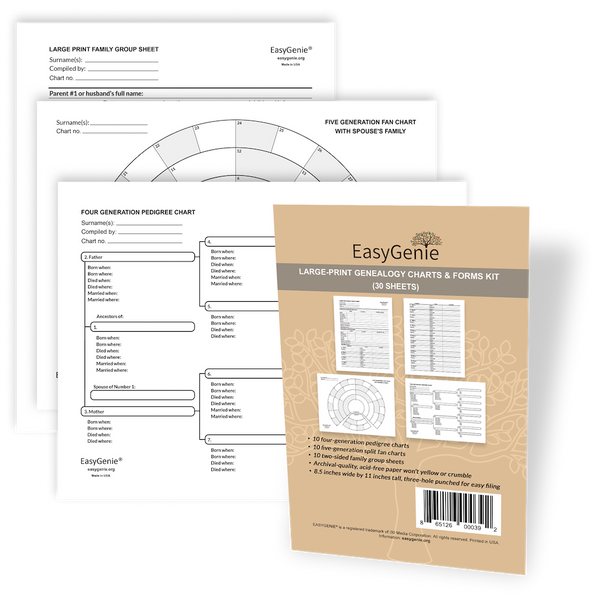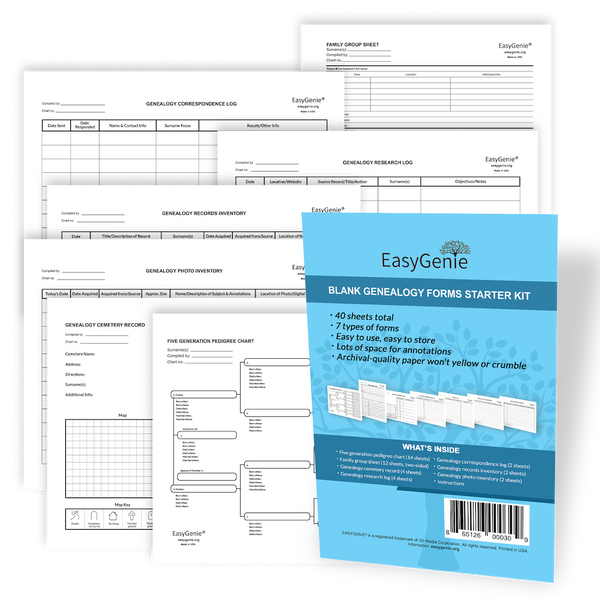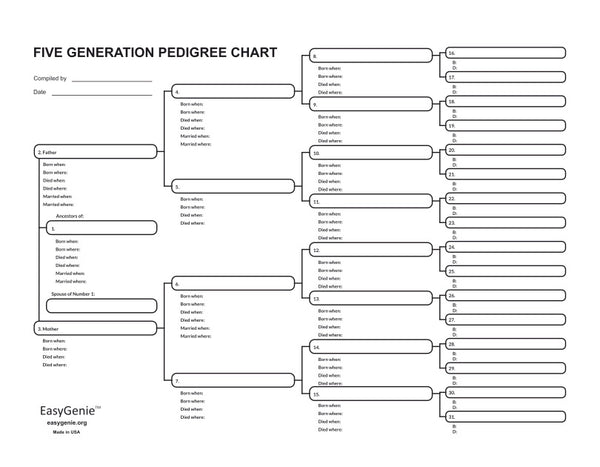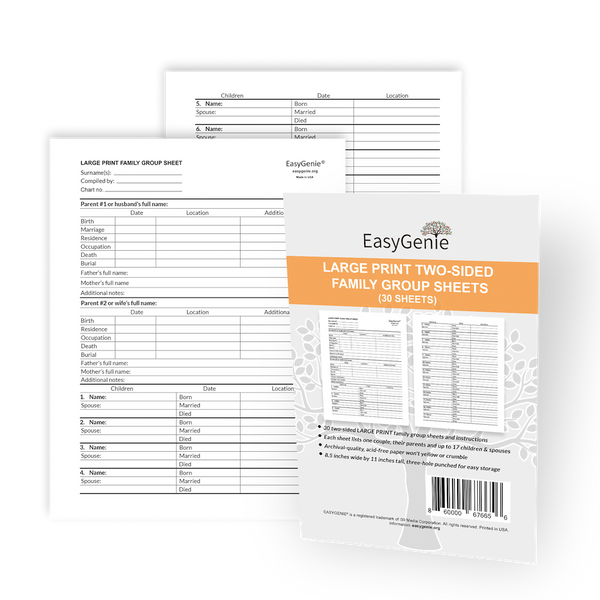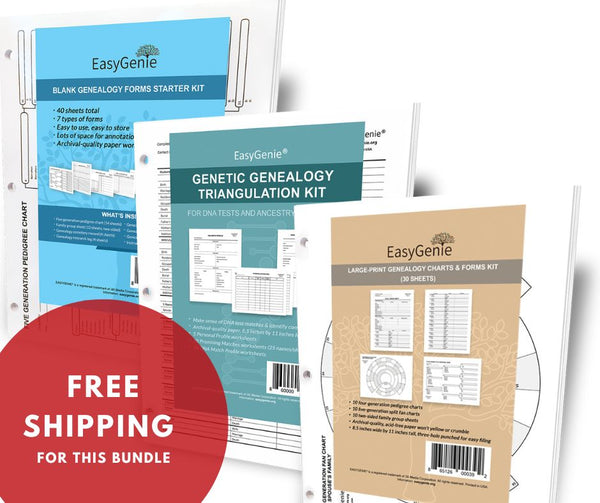Genealogy tip: How to turn old family letters into digital text using Google Drive
Ian LamontFamily genealogists tend to collect a lot of old materials. In the EasyGenie newsletter, we sometimes discuss how to digitize and share old photos and vital records. But what about the other types of documents or ephemera related to our ancestors? How do you get the text out of an important letter that your ancestor typed or received, and into your genealogy software program, word processor, or social media account?
We've been testing a new technology that can make this process really easy. It involves using your phone's camera, and the free Google Drive and Google Docs software programs. The video below shows how.
In a nutshell, you upload a photo of the old document to Google Drive, and then "open" the photo in Google Docs, which converts it to computer-readable text. You can then:
- Clean up any errors in the conversion
- Reformat the document
- Reprint the document
- Save the document as Microsoft Word .docx
- Save the document as PDF
- Save the document as plain text
- Copy and paste text into genealogy software
- Copy and paste text into an email
- Share text on social media
The above video shows exactly how to perform the conversion, using an old typed document from the 1970s. Note that you may need to change your phone's quality settings or resize the photo, as Google Drive won't let you convert photos that are greater than 2 MB in size.
You can imagine how useful this technique can be for digitizing the following materials:
- Typed letters
- Legal documents
- Typed recipes
- Newspaper articles
- Book excerpts
- Event programs
- Inscriptions
If you try it, let us know how it goes.