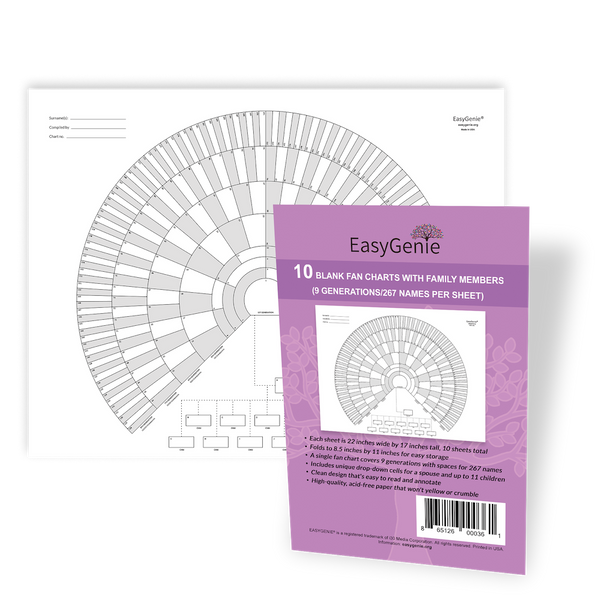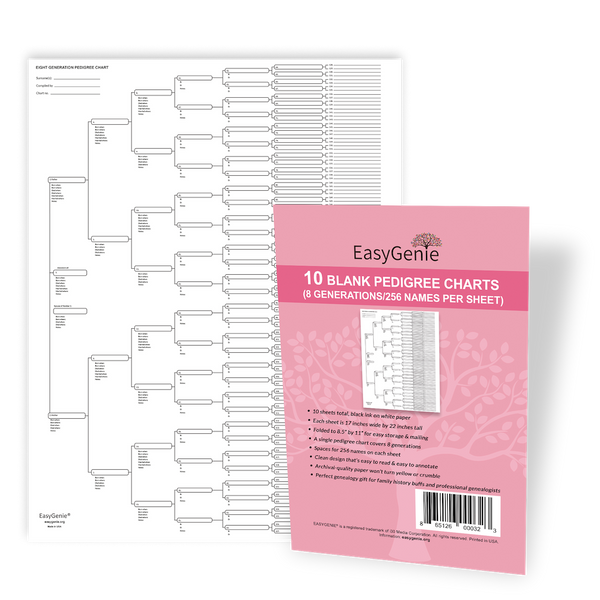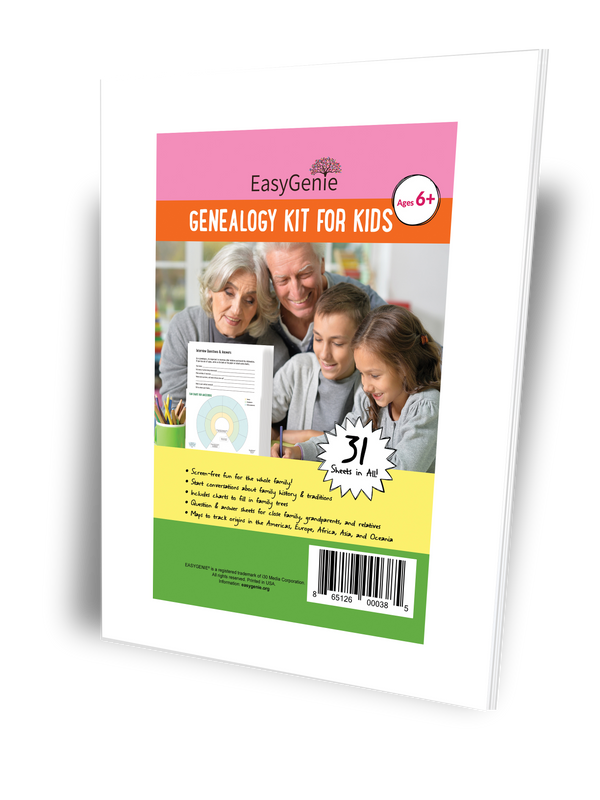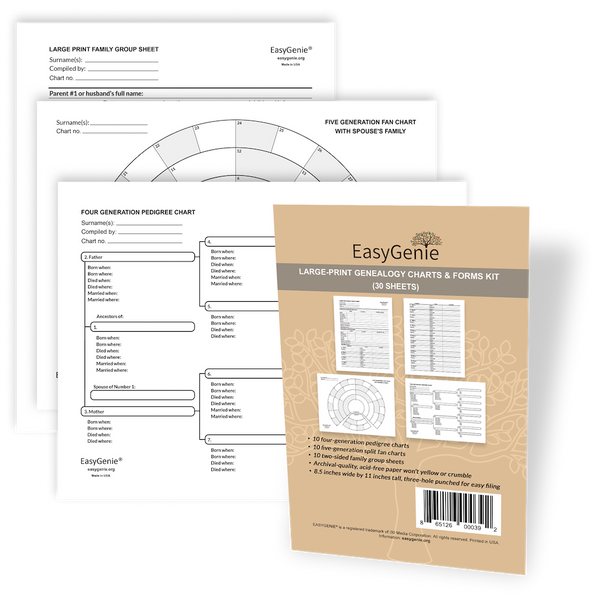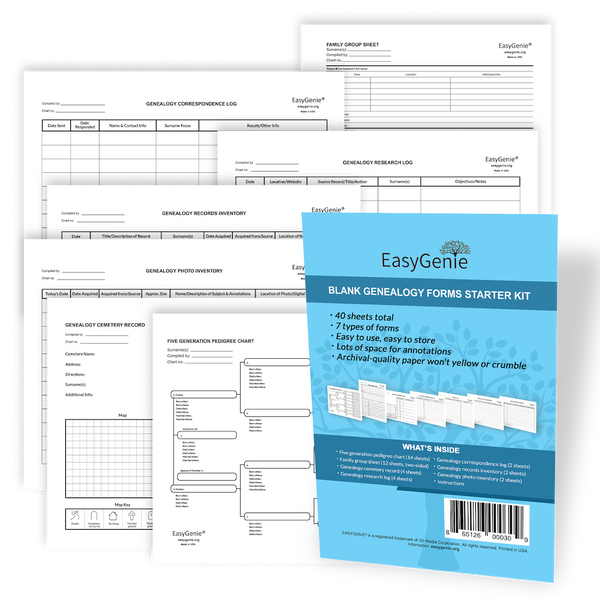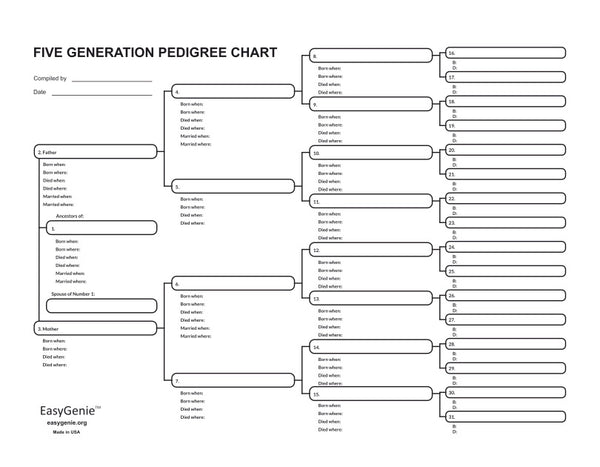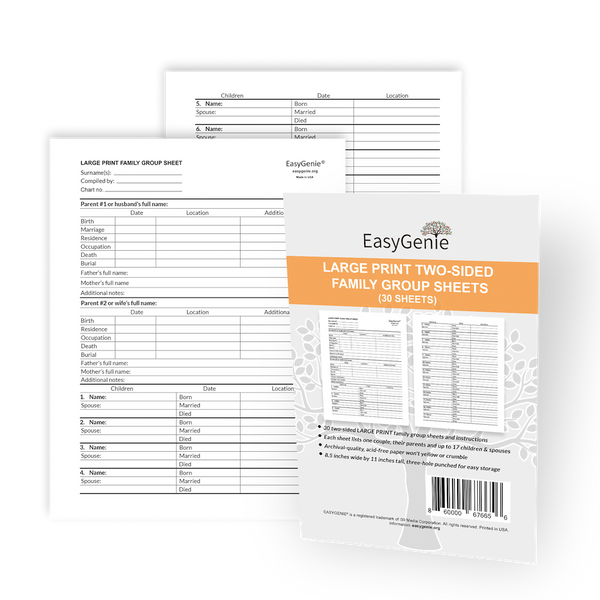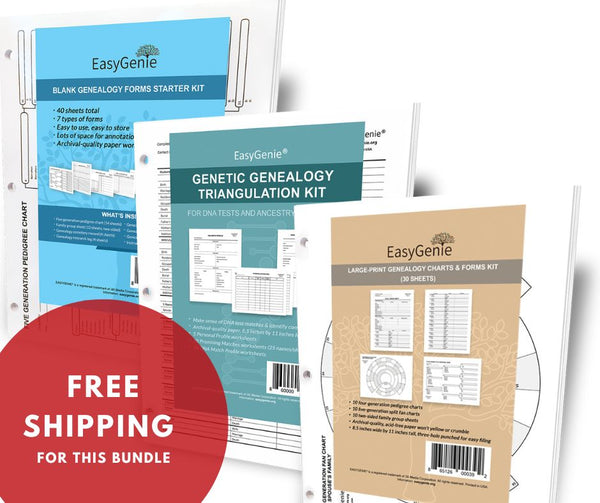FAQ for EasyGenie's fillable 6 generation genealogy PDF
Ian LamontLast week, EasyGenie's newest fillable PDF, the 6 Generation Pedigree Chart With Cursive Text Entry, was officially launched. I will answer some common questions about the genealogy PDF below.
Q: How does the new PDF compare with the Helvetica version of the chart?
A: Besides adding extra fields for notes (see below), the newer 6-generation PDF uses Aramis for text entry, an open font inspired by Renaissance writing styles. In addition to the rounded style of the letters, the "tails" of letters like g, y, and p are longer and more graceful. Here's how they compare:

Q: Can I change the fonts in the PDF?
The fonts used to enter text on EasyGenie fillable PDFs cannot be changed without special software (Adobe Acrobat Pro), and doing so would cause major problems with the layout owing to size and spacing differences. We are slowly creating new versions of our most popular charts with different types of fonts, and keeping the prices lower than our paper genealogy charts. In addition, you can make as many copies of each PDF as you like for your personal use.
Q: The new chart is not large print.
A: Correct. We had to reduce the font size to 10 point Aramis to prevent the text fields from overlapping, especially for the 5th and 6th generation. This is smaller than the 11 point Aramis used on the large print 4-generation chart or the 12 point Helvetica used on the older version of the 6-generation chart.
However, reducing the size also means more text can be typed into each field in the new chart. This makes it easier to include longer names, locations, date information, and notes. Use the zoom feature on Adobe Acrobat (here's how to download it for free) to make it easier to read as you enter data.
Q: You mentioned notes. What kind of notes?
The new chart includes a main notes field in the upper left quadrant, as well as individual notes (2 lines max) for each person in the first five generations! Here's a sample:
Q: The chart has dimensions of 17" x 22". Can it be printed on home printers?
There are two ways to print it at home with a standard printer using Adobe Acrobat Reader on a Windows PC or Mac:
- Poster. Split the printing into 4 or 6 sheets of 8.5" x 11" paper (see screenshot below). This format is easier to read.
- Downscale. Shrink the oversized chart to fit on a single sheet of 8.5" x 11" paper. Downscaling the text to fit a smaller piece of paper is harder to read.
I recommend using a professional printer or framing shop on a full-sized piece of 17" by 22" paper for the best printed results. Request acid-free paper stock, and let them know that there is a special embedded font (Aramis) which is optimized for Adobe Acrobat.

Q: How can I learn more?
Check out the official product page on EasyGenie.org, or the video I created that shows how to use the new chart: